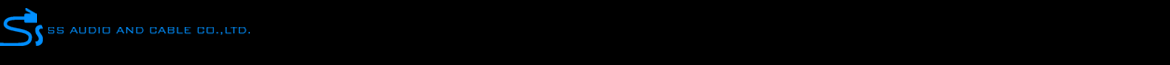No products
Product successfully added to your shopping cart
There are 0 items in your cart. There is 1 item in your cart.
Access Point Outdoor ยี่ห้อ TP-LINK รุ่น TL-WA7510N
TP-LINK
New
- Complies with IEEE 802.11a/n, wireless speed up to 150Mbps
- 5GHz solution ensures fewer disturbances caused by other 2.4GHz radio devices and more stable
- Outdoor weatherproof and 4000V lightning/15KV ESD protection design
- 15dBi dual-polarized antenna to build long distance Wi-Fi connection
- High Power to boost your signal coverage and link speed
- Send to a friend
- Remove this product from my favorite's list.
- Add this product to my list of favorites.
More info
คุณสมบัติที่โดดเด่น:
- Complies with IEEE 802.11a/n, wireless speed up to 150Mbps
- 5GHz solution ensures fewer disturbances caused by other 2.4GHz radio devices and more stable
- Outdoor weatherproof and 4000V lightning/15KV ESD protection design
- 15dBi dual-polarized antenna to build long distance Wi-Fi connection
- High Power to boost your signal coverage and link speed
- Up to 60 meters (200 feet) of flexible deployment with included Power over Ethernet Injector
-
What This Product Does
As a long range outdoor wireless device, the TL-WA7510N is designed to provide a WISP connection and long distance wireless networking solution. It operates seamlessly in the 5GHz frequency spectrum and provides wireless data transfer rates of up to 150Mbps. The device also features up to 500mw wireless transmission power and has a built-in 15dBi dual-polarized antenna which provides an efficient way to pick up and maintain a stable signal for a wireless network connection ranging multiple kilometers.
5GHz Connection Clarity - Fewer Disturbances, Higher Performance
Operating on this broader and less crowded band, TL-WA7510N's 5GHz connections effectively ensure that the wireless signal is less likely to be congested and has its own, private path to guarantee stable performance.
15dBi High-gain Antenna
The TL-WA7510N features a 15dBi dual-polarized antenna, which is a key feature used in building a long-distance Wi-Fi connection. It is designed with signal transmission covering 60 degrees on a horizontal plane and 14 degrees on a vertical plane, improving signal strength in a concentrated direction.
High Transmission Power - Breaking down the Barriers of Wi-Fi
With wireless transmission power of up to 500mw, TL-WA7510N produces a powerful, robust signal to overcome long distances. The signal can also be adjusted to high or low levels to be applied in various applications, including point-to-point or point-to-multiple-point remote solutions.
Professional Outdoor Design
TL-WA7510N is designed to work in harsh environments, even in the some of the world’s most hostile climactic conditions. (1) Weatherproof EnclosureWith its outdoor weatherproof enclosure and high/low temperature endurance (-30°C~70°C) internal hardware, the AP can continue operating in various weather conditions, in sunshine or rainfall, wind and snow. (2) Special Protection for ESD and LightningThe device’s built-in 15KV ESD and 4000V lightning protection design prevents storm/lightning surges and ensures reliable operation. Additionally, TL-WA7510N’s grounding terminal provides a more professional level of protection for some expert users.Multiple Applications
The device is not limited to its default access point (AP) mode. The TL-WA7510N also supports AP Client Router (WISP Client), AP Router, Bridge, Repeater and Client modes, providing various wireless operating modes to accommodate as many applications as possible, to give users a more dynamic and comprehensive experience when using their AP.
Passive PoE Support for Flexible Deployment
Powered by a Passive PoE Injector, the Outdoor AP can use an Ethernet cable to simultaneously send data and electricity wherever the AP may be located, as far as 200 feet away. This feature multiplies deployment options, allowing you to place the AP in a position that is most convenient to get the best signal possible, such as on the wall or the ceiling of your office.
Intelligent Management Tools
Tool 1: Antenna Alignment
Users can use the antenna alignment tool to adjust the direction of their APs using a live signal strength meter to judge which direction is best making setup that much simpler.
Tool 2: ACK Timeout
With the AP’s ACK timeout tool able to adjust the distance between two APs, it allows users to set a specific distance in order to establish the most robust wireless connection possible.
Tool 3: Ping Watch Dog
By setting some simple parameters with ping watch dog tool, users can maintain the ping command to check the quality of the wireless link and can reboot the remote AP if the wireless signal becomes worse or disconnects.
-
เอกสาร
Reviews
No customer reviews for the moment.