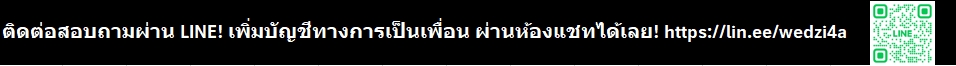ไม่มีสินค้า
Product successfully added to your shopping cart
There are 0 items in your cart. There is 1 item in your cart.
พรินเตอร์ ยี่ห้อ CANON รุ่น PIXMA MG6470 สีดำ
ใหม่
เครื่องพิมพ์ทรงประสิทธิภาพที่มาพร้อมกับ “Cloud Printing Solutions” ติดตั้งและใช้งานอย่างง่ายดาย มีสีขาวและดำเท่านั้น
- พรินเตอร์สีระบบอิงค์เจ๊ต เครื่องถ่ายเอกสาร และสแกนเนอร์
- ความรวดเร็วในการพิมพ์ (A4) ตามมาตรฐาน ISO : พิมพ์ขาวดำ สูงถึง 15.0 หน้าต่อนาที / พิมพ์สี 9.7 หน้าต่อนาที
- เครื่องพิมพ์ภาพถ่ายแบบไร้ขอบขนาด
4” x 6” ได้ภายใน 44 วินาที
- ส่งถึงเพื่อน
- ลบสินค้าชิ้นนี้ออกจากรายการสินค้าโปรดของฉัน
- เพิ่มชื่อสินค้านี้เข้าไปที่รายการโปรดของฉัน
- พิมพ์
รายละเอียดเพิ่มเติม
แอปพลิเคชั่น “PIXMA Printing Solutions”

แอปพลิเคชั่น “PIXMA Printing Solution” ซึ่งรองรับกับPrinter Wifi ที่สามารถใช้งานใน ระบบปฏิบัติการ iOS และ Android ทำให้ผู้ใช้Printer รุ่นนี้ ได้รับประโยชน์จากการใช้งานเพิ่มขึ้นอย่างมากมาย โดยออกคำสั่งผ่านสมาร์ทโฟน (Smartphone) หรือ แท็บเบล็ต (Tablet) เพื่อที่จะพิมพ์เอกสารและภาพต่าง ๆ ที่ได้เก็บไว้ในอุปกรณ์ดังกล่าวอย่างง่ายดาย หรือสามารถที่จะสแกนเอกสารและส่งไฟล์ที่สแกนได้ไปยังอุปกรณ์ดังกล่าวได้โดยตรง
การเชื่อมต่อกันโดย “PIXMA Cloud”

การให้บริการแบบกลุ่มเมฆ (Cloud Service) เป็นการเชื่อมต่อกับบริการหลากหลายบนพื้นฐานของการใช้อินเทอร์เน็ต มันสามารถที่จะเชื่อมต่อกับเว็บไซต์ต่าง ๆ ที่แชร์ภาพถ่าย เช่น พิคาซ่า (Picasa), โฟโต้บัคเค็ต (Photobucket) และฟลิคเคอร์ (Flickr) กับเว็บไซต์เครือข่ายสังคมออนไลน์ต่าง ๆ เช่น เฟซบุค (Facebook) และทวิตเตอร์ (Twitter) และกับเว็บไซต์ที่ให้บริการเก็บข้อมูลต่าง ๆ เช่น เอฟเวอร์โน้ต (Evernote), ดร็อปบ๊อกซ์ (Dropbox) และบ๊อกซ์ (Box) การเชื่อมต่อกับบริการเหล่านี้ช่วยให้ผู้ใช้พรินเตอร์สามารถที่จะพิมพ์ภาพต่าง ๆ และเอกสารต่าง ๆ จากไฟล์ที่เก็บไว้บนอินเทอร์เน็ตได้
โหมด “Access Point”

ด้วยโหมด “Access Point” อุปกรณ์อัจฉริยะต่าง ๆ สามารถที่จะเชื่อมต่อกับพรินเตอร์ได้โดยตรง โดยไม่มีความจำเป็นที่จะต้องใช้ LAN แบบไร้สาย (Wireless LAN) และเพียงแต่เชื่อมต่อโดยตรงกับพรินเตอร์
AirPrint

ช่วยให้ผู้ใช้พรินเตอร์สามารถพิมพ์ภาพถ่ายต่าง ๆ อีเมลต่าง ๆ ไฟล์ข้อมูลที่มีเนื้อหาที่เราเห็นบนจอภาพโดยผ่านทางอินเตอร์เน็ตต่าง ๆ และเอกสารต่าง ๆ ด้วยระบบไร้สาย โดยที่ไม่มีความจำเป็นที่จะต้องติดตั้งโปรแกรมพิเศษขนาดเล็กที่ให้คอมพิวเตอร์ติดต่อและควบคุมอุปกรณ์ได้
*รองรับอุปกรณ์ที่ใช้ระบบปฏิบัติการ iOS เท่านั้น
Wireless PictBridge

ด้วยฟังก์ชั่น “Wireless PictBridge” ท่านสามารถที่จะสั่งพิมพ์ภาพถ่ายได้โดยตรงจากกล้องถ่ายภาพที่รองรับระบบ Wi-Fi ของท่านได้เลย ไม่มีความจำเป็นที่จะต้องใช้คอมพิวเตอร์ส่วนบุคคล (PC) หรือ สาย USB
ระบบเปิดเครื่องเองโดยอัตโนมัติ

ระบบ “Power On” สามารถที่จะรับรู้ได้ว่ามีคำสั่งให้พิมพ์มาที่พรินเตอร์ และระบบนี้ก็จะเปิดสวิทช์ให้พรินเตอร์ทำงานโดยอัตโนมัติ
ข้อมูลจำเพาะของ PIXMA MG6470
| Maximum Printing Resolution | 4800 (horizontal)*1 x 1200 (vertical)dpi | |
| Print Head / Ink | Type: | Individual ink tanks |
| Number of Nozzles: | Total 4,096 nozzles | |
| Ink Droplet Size (minimum): | 2pl | |
| Ink Cartridge: | PGI-750 (Pigment Black), CLI-751 (Cyan, Magenta, Yellow, Black) [Optional: (PGI-750XL (Pigment Black , CL-751XL (Cyan, Magenta, Yellow, Black)] |
|
| Print Speed Based on ISO / IEC 24734. Click here for summary report Click here for Document Print and Copy Speed Measurement Conditions |
Document: Colour*2: ESAT / Simplex: |
Approx. 9.7ipm |
| Document: B/W*2: ESAT / Simplex: |
Approx. 15.0ipm | |
| Photo (4 x 6")*2: PP-201 / Borderless |
Approx. 44secs. | |
| Printable Width | Up to 203.2mm (8 inch) | |
| Borderless: | Up to 216mm (8.5 inch) | |
| Printable Area | Bordered Printing*3: | Top / Bottom / Right / Left margin: each 0mm (Supported Paper Size: A4, LTR, 4 x 6" , 5 x 7", 8 x 10") |
| Bordered Printing: | Top margin: 3mm, Bottom margin: 5mm, Left / Right margin: each 3.4mm (LTR / LGL: Left: 6.4mm, Right: 6.3mm) |
|
| Bordered Auto 2-sided printing: | Top margin: 5mm, Bottom margin: 5mm, Left / Right margin: each 3.4mm (LTR / LGL: Left: 6.4mm, Right: 6.3mm) |
|
| Recommended Printing Area | Top Margin: | 43.3mm |
| Bottom Margin: | 37.4 mm | |
| Paper Size | A4, A5, B5, LTR, LGL, 4 x 6", 5 x 7", 8 x 10", Envelopes (DL, COM10), Custum size (width 89 - 215.9mm, length 127 - 355.6mm) | |
| Paper Handling (Front Tray) (Maximum Number) |
Plain Paper | A4, A5, B5, LTR = 100, LGL = 10 |
| High Resolution Paper (HR-101N) | A4, LTR = 75 | |
| Photo Paper Pro Platinum (PT-101) | 4 x 6" = 20, A4, LTR, 8 x 10" = 10 | |
| Photo Paper Plus Glossy II (PP-201) |
4 x 6" = 20, A4, LTR, 5 x 7", 8 x 10" = 10 |
|
| Photo Paper Pro Luster (LU-101) | A4 = 10 | |
| Photo Paper Plus Semi-Gloss (SG-201) | 4 x 6" = 20, A4, 8 x 10" = 10 | |
| Glossy Photo Paper "Everyday Use" (GP-501) Glossy Photo Paper "Everyday Use" (GP-601) |
4 x 6" = 20, A4 = 10 | |
| Matte Photo Paper (MP-101) | 4 x 6" = 20, A4 = 10 | |
| Photo Stickers (PS-101) | 1 | |
| T-Shirt Transfer (TR-301) | 1 | |
| Envelope | European DL / US Com. #10 = 5 | |
| Support Media for Auto 2-sided printing | Type: | Plain Paper |
| Size: | A4, A5, B5, LTR | |
| Paper Weight | Cassette (Lower): | Plain Paper: 64-105 g/m2, Canon specialty paper: max paper weight : Approx. 300 g/m2 (Photo Paper Pro Platinum PT-101) |
| Ink End Sensor | Dot count | |
| Print Head Alignment | Manual | |
| Scan*4 | ||
| Scanner Type | Flatbed | |
| Scanning Method | CIS (Contact Image Sensor) | |
| Optical Resolution*5 | 1200 x 2400dpi | |
| Selectable Resolution*6 | 25 - 19200dpi | |
| Scanning Bit Depth (Input / Output) | Grayscale: | 16 bits / 8 bits |
| Colour: | 48 bits / 24 bits (RGB each 16 bits / 8 bits ) | |
| Line Scanning Speed*7 | Grayscale: | 1.2ms/line (300dpi) |
| Colour: | 3.5ms/line (300dpi) | |
| Scanning Speed*8 | Reflective: A4 Colour / 300dpi |
Approx. 14secs. |
| Maximum Document Size | Flatbed: | A4 / LTR (216 x 297mm) |
| Copy | ||
| Maximum Document Size | A4 / LTR (216 x 297mm) | |
| Compatible Media | Size: | A4, A5, B5, LTR, 4 x 6", 5 x 7" |
| Type: | Plain Paper Photo Paper Pro Platinum (PT-101) Photo Paper Plus Glossy II (PP-201) Photo Paper Pro Luster (LU-101) Photo Paper Plus Semi-Gloss (SG-201) Glossy Photo Paper "Everyday Use" (GP-501 / GP-601) Matte Photo Paper(MP-101) |
|
| Image Quality | 3 positions (Fast, Standard, High) | |
| Density Adjustment | 9 positions, Auto intensity (AE copy) | |
| Copy Speed*9 Based on ISO / IEC 29183. Click here for summary report Click here for Document Print and Copy Speed Measurement Conditions |
Document: Colour: sFCOT / Simplex: |
Approx. 18secs. |
| Document: Colour: sESAT / Simplex: |
Approx. 7.7ipm | |
| Multiple Copy | Black / Colour: | 99 pages |
| Network | ||
| Protocol | TCP/IP | |
| Wireless LAN | Network Type: | IEEE802.11n / IEEE802.11g / IEEE802.11b (infrastructure mode) |
| Frequency Band: | 2.4GHz | |
| Range: | indoor 50m (depends on the transmission speed and conditions) | |
| Security: | WEP64 / 128bits, WPA-PSK (TKIP / AES), WPA2-PSK (TKIP / AES) |
|
| System Requirements (Please visit www.canon-asia.com to check OS compatibility and to download the latest driver updates.) |
Windows: | Windows 8 / Windows 7 / Window Vista / Windows XP |
| Macintosh: | Mac OS X v10.6.8 or later | |
| General | ||
| Quick Start | Approx. 6secs. | |
| Operation Panel | Display: | LCD (3.0inch / 7.5cm TFT colour) |
| Apple AirPrint | Available | |
| Google Cloud Print | Available | |
| PIXMA Printing Solutions | Available | |
| PIXMA Cloud Link | From smartphone or tablet: | Available |
| From printer: | Available | |
| Print from Email | Available | |
| PIXMA Printing Solutions | Available | |
| Access Point Mode | Available | |
| Interface | USB 2.0 Hi-Speed, Card Slots | |
| Operating Environment | Temperature: | 5 - 35°C |
| Humidity: | 10 - 90% RH (no dew condensation) |
|
| Storage Environment | Temperature: | 0 - 40°C |
| Humidity: | 5 - 95% RH (no dew condensation) |
|
| Acoustic Noise (PC Print) | Photo (4 x 6")*10 | Approx. 42.5 dB(A) |
| Power | AC 100 - 240V, 50 / 60Hz | |
| Power Consumption | Standby (scanning lamp is off) (USB connection to PC): |
Approx. 1.3W |
| OFF: | Approx. 0.3W | |
| Copying*11: (USB connection to PC) |
Approx. 13W | |
| Environment | Regulation: | RoHS (EU, China), WEEE (EU) |
| Eco-Label: | Energy Star, EPEAT | |
| Dimension (W x D x H) | Approx. 455 x 369 x 148mm | |
| Weight | Approx. 6.4kg | |
Reviews
No customer reviews for the moment.